Wednesday, 29 February 2012
Tuesday, 28 February 2012
Delight Belle v4.1.. Soooooon..
Hey friends..
I know v4.1 has been delayed a lot and all of you are waiting for it patiently.. Thanks for that.
Well the latest version has been tested on several devices and most of the translations has been completed also so that will be a big plus for everyone who is waiting for translated versions too as this time along with English version all other translated versions will be released at the same time..
As you all know that my device has been damaged and with Nokia care right now and is the main cause of this delay, I have somehow managed to get my friend's N8 for a final testing purpose and if everything goes right, v4.1 will be published within a couple of days..
So stay tune ;)
take care..
Monday, 27 February 2012
Donation option added for freaxs_r_us :)
Hey friends..
As you all know that all my Delight Belle releases were being translated by freaxs_r_us and hopefully future ones too for all you guys ;)
A new donation button is added to the blog for freaxs_r_us in case you want to show your appreciation towards him.
Info about next update and few screenshots will soon be published.
Stay tune..
As you all know that all my Delight Belle releases were being translated by freaxs_r_us and hopefully future ones too for all you guys ;)
A new donation button is added to the blog for freaxs_r_us in case you want to show your appreciation towards him.
Info about next update and few screenshots will soon be published.
Stay tune..
Saturday, 25 February 2012
How to swap and unswap memory in Samsung Galaxy W I8150
How to swap:
Before swap:
- Make sure you move all apps and games to phone memory (internal usb)
- Root your phone (Click here to root your phone)
- Install Root Explorer
Download Root Explorer :
Mediafire | UFile | Jumbofiles
- Make a backup folder in \sdcard
- Open root explorer, go to folder \system\etc
- Make a backup for vold.fstab file (copy vold.fstab file to your backup folder). Just in case.
Next:
- Download modified vold.fstab :
Mediafire | UFile | Jumbofiles
- Open root explorer
- Tick mount R/W ( So that you can edit system file )
- Extract the content of the file that you download just now and overwrite original vold.fstab with the downloaded vold.fstab in the \system\etc folder.
- Tick mount R/O
- Restart your phone and enjoy.
How to unswap :
- Open root explorer
Download Root Explorer :
Mediafire | UFile | Jumbofiles
- Tick mount R/W [at top right] ( So that you can edit system file )
- Download original vold.fstab :
Mediafire | UFile | Jumbofiles
- Find the backup of the original vold.fstab and overwrite current vold.fstab with the original vold.fstab in the \system\etc folder
- Tick mount R/O
- Restart
It should be like this when you successfully swap your memory:
Before swap:
- Make sure you move all apps and games to phone memory (internal usb)
- Root your phone (Click here to root your phone)
- Install Root Explorer
Download Root Explorer :
Mediafire | UFile | Jumbofiles
- Make a backup folder in \sdcard
- Open root explorer, go to folder \system\etc
- Make a backup for vold.fstab file (copy vold.fstab file to your backup folder). Just in case.
Next:
- Download modified vold.fstab :
Mediafire | UFile | Jumbofiles
- Open root explorer
- Tick mount R/W ( So that you can edit system file )
- Extract the content of the file that you download just now and overwrite original vold.fstab with the downloaded vold.fstab in the \system\etc folder.
- Tick mount R/O
- Restart your phone and enjoy.
How to unswap :
- Open root explorer
Download Root Explorer :
Mediafire | UFile | Jumbofiles
- Tick mount R/W [at top right] ( So that you can edit system file )
- Download original vold.fstab :
Mediafire | UFile | Jumbofiles
- Find the backup of the original vold.fstab and overwrite current vold.fstab with the original vold.fstab in the \system\etc folder
- Tick mount R/O
- Restart
It should be like this when you successfully swap your memory:
How to Root and Unroot Samsung Galaxy Wonder GT-I8150
Why Root ? :
1. You can swap memory card with internal storage
2. You can install chainfire3D
3. You can overclock CPU
and More...
How to root ? :
Rooting with the auto-method(DoomLord v.3) (for Windowsuser)
- Download Kies - Then install it.
- Enable "USB DEBUGGING" (Menu\Settings\Applications\Development)
- Enable "UNKNOWN SOURCES" (Menu\Settings\Applications)
- Then Connect Phone to PC(USB) and wait until all the drivers have been successfully installed
Next Step :--
- Download this Zip-File and extract all the files into a random folder.
- Run the runme.bat-file as Administrator and press any key.
- Now you will have to wait for 3-6 Minuten. The program will have to process all the necessary steps.
- If you get the message "ALL DONE!!!" you device should be successfully rooted.
- You may have to update Superuser via the Android market ->Menu-Button->My Apps Superuser -> update.
Have fun with the root access!!!
UnRooting :
Automated unrooting DoomLord(for Windowsuser)
IMPORTANT: Only use this method if you have used the automated rooting method of DoomLord !!!
1.a On the Mobile: Got to Settings -> Applications -> Development -> and checkmark USB debugging.
1.b On the Mobile: Got to Settings -> Applications -> and checkmark Unknown sources.
2.Connect the device to your PC(USB) and wait until all the drivers have been successfully installed.
3. Download and install this Zip-file and extract all the files into a random folder.
4. Run the runme-UNROOT.bat-file as Administrator and press any key.
5. Now you will have to wait for 3-6 Minuten. The program will have to process all the necessary steps.
6. If you get the message "ALL DONE!!!" you device should be successfully unrooted.
If you cant root with this method, Try another method by CLICK HERE
1. You can swap memory card with internal storage
2. You can install chainfire3D
3. You can overclock CPU
and More...
How to root ? :
Rooting with the auto-method(DoomLord v.3) (for Windowsuser)
- Download Kies - Then install it.
- Enable "USB DEBUGGING" (Menu\Settings\Applications\Development)
- Enable "UNKNOWN SOURCES" (Menu\Settings\Applications)
- Then Connect Phone to PC(USB) and wait until all the drivers have been successfully installed
Next Step :--
- Download this Zip-File and extract all the files into a random folder.
- Run the runme.bat-file as Administrator and press any key.
- Now you will have to wait for 3-6 Minuten. The program will have to process all the necessary steps.
- If you get the message "ALL DONE!!!" you device should be successfully rooted.
- You may have to update Superuser via the Android market ->Menu-Button->My Apps Superuser -> update.
Have fun with the root access!!!
UnRooting :
Automated unrooting DoomLord(for Windowsuser)
IMPORTANT: Only use this method if you have used the automated rooting method of DoomLord !!!
1.a On the Mobile: Got to Settings -> Applications -> Development -> and checkmark USB debugging.
1.b On the Mobile: Got to Settings -> Applications -> and checkmark Unknown sources.
2.Connect the device to your PC(USB) and wait until all the drivers have been successfully installed.
3. Download and install this Zip-file and extract all the files into a random folder.
4. Run the runme-UNROOT.bat-file as Administrator and press any key.
5. Now you will have to wait for 3-6 Minuten. The program will have to process all the necessary steps.
6. If you get the message "ALL DONE!!!" you device should be successfully unrooted.
If you cant root with this method, Try another method by CLICK HERE
Friday, 24 February 2012
Defination Of ROOTING
What Is Rooting?
Rooting your Android phone is a term that you are bound to across at some point or another while searching on how to optimize your Android device. With millions of new Android owners each month we decided to give a basic introduction into the world of rooting and to let you decide if it’s something you’d like to do.
What is Rooting?
Rooting is the process by which you regain administrative access to your phone. Even though Android is an open source operating system you still don’t have full “root access” to do what you please. Back when the iPhone launched in 2007 the hardcore techies quickly realized the true potential of the device, and the cruel software limitations that Apple had sealed it with. What became ‘Jailbreaking’ on iPhone was quickly translated to other platforms as well, and when the world saw the first Android back in 2008, the term “Rooting” was born.
Why Root your Android Phone/Tablet?
The main reason people root their Android device is for freedom and control, and when you root your Android phone or tablet you gain full control over your system and can tweak it to your liking.
Improved Performance: You can speed up your Android device by relocating your phones cache thus allowing you to save phone memory and have a faster phone. There are applications available in the Android Market that will allow you to overclock your device to make it go as fast as you dare.
Alter System Files: You can replace many parts of the “Android Core” which include the ability to add new themes, edit the core apps (maps, calendar, clock, etc), change the recovery & boot images, add linux binaries.
More Application Choics: You will be able to install apps that are only compatible with rooted phones, some of these apps include an app that will allow you to take a screenshot on your phone, overclock your device and tether apps.
Install applications to your SD CARD: One of the most talked-about feature (or disadvantage) of any Android device is the limitation where you can install applications only in the phone’s internal memory and not the SD card. While Google may reason that SD cards are slower in general and cannot run apps as effectively as internal memory, fact of the matter is that most Android devices do not come with massive internal storage spaces, and hence greatly limit the number of applications that can be installed at a time. With rooted devices, you can use Apps2SD, which will copy ALL your applications to a ext2/3/4 formatted SD card an will also store future builds in card. Freedom to choose!
Latest Android OS (Operating System): With many carriers holding back the updates to the latest Android operating system, rooting your device will give you the option to install any current and future OS’s by installing custom-tailored ROMs.
WI-FI and Bluetooth Tethering: After having rooted your device, you can also use WiFi or Bluetooth tether to share your cellular data connection with your laptop or PC. The application works with ad hoc connections and will get you up and running online on your laptop in no time. Similarly, tethering can also be achieved over a Bluetooth connection.
Rooting your Android phone is a term that you are bound to across at some point or another while searching on how to optimize your Android device. With millions of new Android owners each month we decided to give a basic introduction into the world of rooting and to let you decide if it’s something you’d like to do.
What is Rooting?
Rooting is the process by which you regain administrative access to your phone. Even though Android is an open source operating system you still don’t have full “root access” to do what you please. Back when the iPhone launched in 2007 the hardcore techies quickly realized the true potential of the device, and the cruel software limitations that Apple had sealed it with. What became ‘Jailbreaking’ on iPhone was quickly translated to other platforms as well, and when the world saw the first Android back in 2008, the term “Rooting” was born.
Why Root your Android Phone/Tablet?
The main reason people root their Android device is for freedom and control, and when you root your Android phone or tablet you gain full control over your system and can tweak it to your liking.
Improved Performance: You can speed up your Android device by relocating your phones cache thus allowing you to save phone memory and have a faster phone. There are applications available in the Android Market that will allow you to overclock your device to make it go as fast as you dare.
Alter System Files: You can replace many parts of the “Android Core” which include the ability to add new themes, edit the core apps (maps, calendar, clock, etc), change the recovery & boot images, add linux binaries.
More Application Choics: You will be able to install apps that are only compatible with rooted phones, some of these apps include an app that will allow you to take a screenshot on your phone, overclock your device and tether apps.
Install applications to your SD CARD: One of the most talked-about feature (or disadvantage) of any Android device is the limitation where you can install applications only in the phone’s internal memory and not the SD card. While Google may reason that SD cards are slower in general and cannot run apps as effectively as internal memory, fact of the matter is that most Android devices do not come with massive internal storage spaces, and hence greatly limit the number of applications that can be installed at a time. With rooted devices, you can use Apps2SD, which will copy ALL your applications to a ext2/3/4 formatted SD card an will also store future builds in card. Freedom to choose!
Latest Android OS (Operating System): With many carriers holding back the updates to the latest Android operating system, rooting your device will give you the option to install any current and future OS’s by installing custom-tailored ROMs.
WI-FI and Bluetooth Tethering: After having rooted your device, you can also use WiFi or Bluetooth tether to share your cellular data connection with your laptop or PC. The application works with ad hoc connections and will get you up and running online on your laptop in no time. Similarly, tethering can also be achieved over a Bluetooth connection.
Samsung Galaxy W I8150 - Full phone specifications
Samsung Galaxy W(Wonder) I8150
Below are some specs you won't find at GSMArena :
Below are some specs you won't find at GSMArena :
- OS: Android™ v2.3.5 (Gingerbread)
- Chipset: Qualcomm MSM8255T Snapdragon
- Processor: 1.4 GHz Scorpion
- Gpu: Adreno 205
- Memory: 2GB Internal, 512MB ROM, 512MB RAM
- External MEM : microSDHC up to 32GB
- Size :115.5mm x 59.8mm x 11.55mm
- 3.7″ TFT touch screen
- Display: 16M Color TFT Full-Touch with Dragontrail ,WVGA(480x800)
- Camera:5.0 MP with LED flash
- FrontCamera : VGA
- Video Capture: 1280 x 720p @ 30 fps HD
- Colour: Black & White
- Interface : TouchWiz 4.0
and Below is a screenshot of Samsung Galaxy W GT-18150 specs from GSMArena :
Thursday, 23 February 2012
Update about my phone and release!
Hey friends..
Well visited Nokia Center today and as I expected flashing there also didn't solve the problem so they asked me to submit the handset there and asked me to visit after 4-5 days.. That's frustrating and very upsetting.
Anyways, that's needed to be done so now I am without my N8 and I can't upload any sneaks or something for next few days till I get my N8 back..
take care..
Well visited Nokia Center today and as I expected flashing there also didn't solve the problem so they asked me to submit the handset there and asked me to visit after 4-5 days.. That's frustrating and very upsetting.
Anyways, that's needed to be done so now I am without my N8 and I can't upload any sneaks or something for next few days till I get my N8 back..
take care..
Phone Dead - Release delayed again :(
Looks like today isn't a good day for me .. Bad news.. Fortunately my bro managed to have one of his friend's phone and I kept going on testing my next update. Unfortunately something bad happened and now my phone is not going after the boot screen, I tried everything. So tomorrow I am going to Nokia Center hoping they would return it after flashing and there won't be any other problem. If it will take long, you guys have to wait much longer.. Sorry but I am very upset :(
Bad News :(
Well not that bad but the release will delay a bit longer, may be couple of days then I expected.. Although it's almost ready and I just need to fix up one issue before I release it .. it's delayed. Reason is my brother's handset got damaged and he asked me my N8.. Well I gave him of course and coz of that the testing delayed. But don't worry, it will soon be back to me and I will start fixing that problem I am having and will release it thereafter..
Just hang in there, you will be happy to wait for that..
take care ..
Just hang in there, you will be happy to wait for that..
take care ..
Info about next version!
Hey friends.,
In case you are wondering where am I or what's the status of next update, well this post is answering those questions.
___________________________
I am here only as you can see ;) and working hard on next update. It's almost complete but as I got few more requests so that users can change widgets mif as per their taste and that's why I am trying to put most widgets new or old to C so you can easily change their mif images. All new widgets have been placed in C along with couple of old ones.
Some are still in CORE so for that you have to edit rofs2 manually as explained in my FAQs.
Next update will be v4.1 as it's mostly bug fixed version yet greatly improved. It'll be based on Necy (Allnokia) CORE in which NFC has been removed and several other CORE related stuff tweaks to make it perfect.
Along with change in CORE, I have made several other changes which will later be available in Change Log section which I will update soon as soon as I am finished up with the final release.
Along with that and before the final release available, there will be a sneak preview as earlier so you would know how it's look like.
I tried to put Anna Video player ported by kalininvs (Allnokia) and it's pretty good.. Captured videos are also shown in this video player and of course codec support will be like Anna as I heard they have been reduced in Belle from some sources. Although its still not perfect in playing flv files.
But I still would want to know what you guys think about adding it to next version as I would still put this on the basis of users choice..
Let me know what do you think about it in comment section..
Have fun and wait for my next update..
Enjoy ;)
In case you are wondering where am I or what's the status of next update, well this post is answering those questions.
___________________________
I am here only as you can see ;) and working hard on next update. It's almost complete but as I got few more requests so that users can change widgets mif as per their taste and that's why I am trying to put most widgets new or old to C so you can easily change their mif images. All new widgets have been placed in C along with couple of old ones.
Some are still in CORE so for that you have to edit rofs2 manually as explained in my FAQs.
Next update will be v4.1 as it's mostly bug fixed version yet greatly improved. It'll be based on Necy (Allnokia) CORE in which NFC has been removed and several other CORE related stuff tweaks to make it perfect.
Along with change in CORE, I have made several other changes which will later be available in Change Log section which I will update soon as soon as I am finished up with the final release.
Along with that and before the final release available, there will be a sneak preview as earlier so you would know how it's look like.
I tried to put Anna Video player ported by kalininvs (Allnokia) and it's pretty good.. Captured videos are also shown in this video player and of course codec support will be like Anna as I heard they have been reduced in Belle from some sources. Although its still not perfect in playing flv files.
But I still would want to know what you guys think about adding it to next version as I would still put this on the basis of users choice..
Let me know what do you think about it in comment section..
Have fun and wait for my next update..
Enjoy ;)
Thursday, 16 February 2012
New update!
Yesterday MoritZ told me that the official firmware on which my Delight v4.0 is based missing some updated files which are in official EURO firmware, I flashed with it and noticed those changes. I can't say they are better yet they are latest files and Nokia tried to save some space which could be helpful in near future, thus I will have to start from the scratch and make my next update based on EURO firmware. Of course all reported bugs will be fixed in next update. If I will be able to fix Push to Notification problem then it will be in Core else I will provide UDA file with these needed files.
So have patience guys and instead of reporting anymore bugs wait for my next update. Since there is weekend coming, my update will be delayed but it's pretty fast then then my official build. So I guess it will be better. More updates are on it's way.
You can see the difference between my build and Euro one. Check out the wifi icon place in both these images.
Screenshot provided by Moritz
New rofs3 for other Writing Languages and rofs2 without Nokia Maps
Main post is updated again with new rofs3 with more Writing Languages as well as with new Rofs2 without Nokia Maps. Do note that if you want other writing languages, you need to flash with new rofs2 too without Nokia Maps.
New translated rofs2 will soon be available..
New translated rofs2 will soon be available..
Wednesday, 15 February 2012
FAQ updated again.
Hey friends..
I forgot to put info about Backup and Restore in my FAQ file so I updated it again and refreshed the link on v4.0 post.
Also Default widgets pack updated, forgot to put some needed files in there. Do check that again if you faced any problem.
Have fun..
I forgot to put info about Backup and Restore in my FAQ file so I updated it again and refreshed the link on v4.0 post.
Also Default widgets pack updated, forgot to put some needed files in there. Do check that again if you faced any problem.
Have fun..
Wait is finally over .. Delight Belle v4.0 ;D
** If you want to use my files as a base to your custom firmware, kindly ask for my permission first, it's a lot of hard work so do respect that..**
** Link your post to my blog for change logs if you want to post it somewhere **
FAQ, Flashing Tutorial and other needed files are packed as "Needed files.7z" with the same flash files archive, So read it first before asking any questions..
**************
After Flashing complete, your phone will restart thrice showing you different notifications. Let it do it's work. After third restart, you are all set to go..
**************
SCREENS
**Change Log**
About translated rofs2
- Maps are not there in translated versions but only in English version.
- Pre-installed folders are still in English, you must rename them yourselves in your own language.
- Some widgets name will be in English only.
- Read my Flashing Tutorial included in the "Needed Files.7z" archive and then flash.
Download Delight Bell v4.0
English only
Delight Belle v4.0 UDA
Delight Belle v4.0 Rofs3
Delight Belle v4.0 Rofs2
Delight Belle v4.0 Core
Delight Belle v4.0 Other Needed Files
For Every other Language
Delight Belle v4.0 Core
Delight Belle v4.0 Rofs3 for Translated Rofs2
Delight Belle v4.0 UDA
Delight Belle v4.0 Other Needed Files
Delight Belle v4.0 Rofs3
Delight Belle v4.0 Rofs2
Delight Belle v4.0 Core
Delight Belle v4.0 Other Needed Files
For Every other Language
Delight Belle v4.0 Core
Delight Belle v4.0 Rofs3 for Translated Rofs2
Delight Belle v4.0 UDA
Delight Belle v4.0 Other Needed Files
If you want writing languages other then English, Use these files.
Delight Belle v4.0 Rofs2 without Nokia Maps
Delight Belle v4.0 Rofs3 with Writing Languages
Delight Belle v4.0 Other Needed Files
Delight Belle v4.0 UDA
Delight Belle v4.0 Core
Writing Languages included
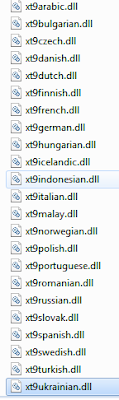
Translated Rofs2 - by freaxs_r_us
(Coming soon)
Delight Belle v4.0 Other Needed Files
Delight Belle v4.0 UDA
Delight Belle v4.0 Core
Writing Languages included
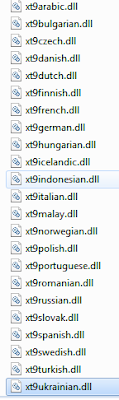
Translated Rofs2 - by freaxs_r_us
(Coming soon)
Credits
Taylor - For Belle leaks.
Il.Socio - Rompatcher, Nokia Cooker and a lot more.
CodeRUS - A lots of mods..
Sklchan - Few cenrep mods
the_one.89 - Writing language files
Ancelad - Tactile Feedback and few other mods.
andrenlsbr + BlackDare + djmy19881225 + Jinhao - Theme effects.
witcher3 - Menu organized
Boroda - Widget mods.
hotboy_ist - Big Analog clock widget
freaxs_r_us - Delight Team Member (Translator)
karasss - Widgets Mod.
Peoresnada / kalininvs - Notified Widget.
dude2009 - For resolving F-Secure Antitheft related bug.
iExtraX7 - Several pretty good mods.
xCape - Mod and few tips on widgets.
Lovelas - Widgets and few ported screensaver.
moki - Fixed font problem.
DAEVA112 - Translucent widgets
Novag - Translucent Small Calender widge
Zinox - Widget mod.
and everyone who helped me in one way or another..
Hope you enjoy this version too.. :D
Post your views, suggestions or any bug report... Thanks.
Kindly read FAQ file for your troubles and if you don't get the answer of your problems in there, than only put your question here.
This CFW has been created with NokiaCooker.
Consider donating for Free and High Quality softwares -> More info Here.Change log section updated with v4.0
Visit Change log section to know what's coming in v4.0.. It will be available soon. Drafting the final post..
Tuesday, 14 February 2012
Disappointed? Don't ... :)
I know most of you were waiting for it and believe me I was working on it the whole day.. Now why it's not still published?
Delight v4.0 was already finished last night and I was beginning to upload it today and while uploading it I experimented with something and it came positive thus I stopped uploading and the whole day I was working on it only..
The good news is that I have accomplished it now and Delight v4.0 with much more extra features is ready..
What I was trying to do was to eliminate UDA completely so you can hard reset your handset anytime and don't need to worry about important files in UDA like Push To Notification ..
I know Push To Notification isn't really useful for some of you, but as my main aim is to make Delight perfect for every single user not individuals or a group of people, I try to fix every bug and provide full functionality to it's users.
I am really happy that I am able to achieve that finally as I was constantly trying to achieve that since a long time.
Since I have been working on this version from few weeks, my PC is all messed up and I need to gather stuff and organize it properly to update Change log section.. Unfortunately I can't do that today as I have been sick with cold and not feeling good so please wait till tomorrow as it will be available tomorrow.
Hope you guys had a wonderful Valentine's day with your loved ones.
Good night now and take care...
Monday, 13 February 2012
Status about Delight v4.0?
Hey friends,
First of all, Happy Valentine's Day.. Hope you have a lovely and romantic day ahead.
Delight v4.0 is ready now and later today I will post sneak preview of it, right now I just need some sleep. Too tired.. :(
If it will be possible for me, I will try to upload the files today itself and let you have it as a Valentine gift from me..
Till then you take care of your loved ones and enjoy the day.. Take care.
Love..
First of all, Happy Valentine's Day.. Hope you have a lovely and romantic day ahead.
Delight v4.0 is ready now and later today I will post sneak preview of it, right now I just need some sleep. Too tired.. :(
If it will be possible for me, I will try to upload the files today itself and let you have it as a Valentine gift from me..
Till then you take care of your loved ones and enjoy the day.. Take care.
Love..
Time limit for Phone's auto lock?
Hey guys,
Since some of you asked me to increase the phone's auto lock time to about 10 minutes, it's been done but I am still unsure whether to keep it or not as if you leave your handset without locking it, it will drain your battery fast enough thus locking it always is the only option and a necessity to somehow.
So what do you reckon guys, should I keep it as a feature or set it to it's maximum value as 5 minutes.
Since some of you asked me to increase the phone's auto lock time to about 10 minutes, it's been done but I am still unsure whether to keep it or not as if you leave your handset without locking it, it will drain your battery fast enough thus locking it always is the only option and a necessity to somehow.
So what do you reckon guys, should I keep it as a feature or set it to it's maximum value as 5 minutes.
Friday, 10 February 2012
Info about Next update!!
Hey friends..
Just to inform you that next update is almost ready .. Completed most of it, unfortunately I will be busy for this weekend,.. enjoying with my friends ;) so the release will take some extra time.
I am expecting it to be completed before next weekend.. I may release it before then .. but if not, then it will surely be released between 20th Feb - 26th Feb.. as I would like to keep it under observation for some time too after I will finish it..
Of course before that may be on Monday or Tuesday, I will post a sneak preview like I did earlier just for your delight :P
Got to go now, you all take care.
Just to inform you that next update is almost ready .. Completed most of it, unfortunately I will be busy for this weekend,.. enjoying with my friends ;) so the release will take some extra time.
I am expecting it to be completed before next weekend.. I may release it before then .. but if not, then it will surely be released between 20th Feb - 26th Feb.. as I would like to keep it under observation for some time too after I will finish it..
Of course before that may be on Monday or Tuesday, I will post a sneak preview like I did earlier just for your delight :P
Got to go now, you all take care.
Thursday, 9 February 2012
Nokia Maps Suite v2.0 integrated :)
It took a lot of my time but finally I am able to put it in rofs to save almost 30mb from C.. Do note that Maps will only be available in English version of Delight not in translated ones coz it will be only in English in other languages and I want to give users who use my translated versions complete freedom to install Maps in their own language. I found that if I put English version in rofs, users were not able to install their own language Maps app, so I may leave translated versions without Maps.
I am working on other stuff now.. Stay tune ;)
I am working on other stuff now.. Stay tune ;)
Wednesday, 8 February 2012
What now?
As I promised earlier that I will publish a new update as soon as Nokia release Belle officially and now as they did it, I have started to work on my next Delight version which will be v4.0.
Intensity of testing would be low as I am quite busy with my personal life at the moment but rest assure that it'll be in my higher priorities.
Today I flashed with the official Belle and testing it now and then later today I will start putting mods in it to test it.
I welcome all bug reports you guys made in past in v3.9 so I can test them before releasing my next update so you guys won't have to report it again as unfortunately I didn't make a full list of all those bugs, minor or major.
Also I would like to know about your view on whether I should really need to release a new update if everything seems to be same as the last leaked version since there is no new widget even the ones in leaked version in this new official one or would you be really happy to be on that leaked version as that's pretty much same as the official one.
Do comment. Have a nice day.
Intensity of testing would be low as I am quite busy with my personal life at the moment but rest assure that it'll be in my higher priorities.
Today I flashed with the official Belle and testing it now and then later today I will start putting mods in it to test it.
I welcome all bug reports you guys made in past in v3.9 so I can test them before releasing my next update so you guys won't have to report it again as unfortunately I didn't make a full list of all those bugs, minor or major.
Also I would like to know about your view on whether I should really need to release a new update if everything seems to be same as the last leaked version since there is no new widget even the ones in leaked version in this new official one or would you be really happy to be on that leaked version as that's pretty much same as the official one.
Do comment. Have a nice day.
Monday, 6 February 2012
Nokia rolled out Belle officially - v111.30.609
Finally Nokia release Belle officially on their firmware servers, strangely Navifirm+ doesn't show any updates but if you use NaviFirmEx, updates are there. I have started to download them already and will update about what's been changed or added or is it the same version leaked last time.
Get NavifirmEx from Here.
Enjoy..
Get NavifirmEx from Here.
Enjoy..
Sunday, 5 February 2012
I am back.
Hey frnds,
After almost a week I am back and as soon as I am finished with your comments, they will be published as I said before.
I was not in constant touch of current happenings but I know that Nokia Belle is yet to release officially, of course within a week or so and then you can expect another update for Delight.
Till then take care.
After almost a week I am back and as soon as I am finished with your comments, they will be published as I said before.
I was not in constant touch of current happenings but I know that Nokia Belle is yet to release officially, of course within a week or so and then you can expect another update for Delight.
Till then take care.
Subscribe to:
Comments (Atom)


















