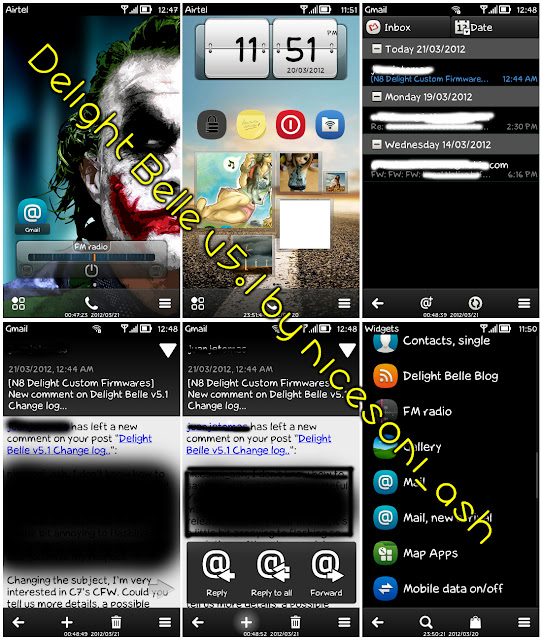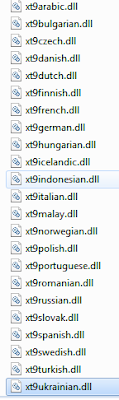** If you want to use my files as a base to your custom firmware, kindly ask for my permission first, it's a lot of hard work so do respect that..**
** Link your post to my blog for change logs if you want to post it somewhere **
FAQ, Flashing Tutorial, Backup and Restore Documentation, Delight Resolver Documentation, Default Widgets. Restore Caption for HS shortcuts and other needed files are packed as "Needed files.7z" , So read it first before asking any questions..
** Since all translations are available now, there is no support for Writing language ROFS3 in this version. It was a temporary solution till all translations are available. **
**************
After Flashing complete, your phone will restart once showing you different notifications. Let it do its work. After restart, you are all set to go..
**************
**Check Change Log Here**
About translated rofs2
- Pre-installed folders are still in English, you must rename them yourselves in your own language.
- All bugs from v4.1 & v5.0 have been resolved.
- Search widget working.
- Notification widget working.
- Photo & Video Editor working.
- Had to convert some English files in to Malay and Indonesian as they are not available from Nokia original fw's, so some things could still be English there)
- New! All new widgets have been renamed to your languages.
- If TTS (text to speech) is available for your language, then it is included.
- All translated Rofs2 have English & your language.
- All Rofs2 have the writing and keyboard files.
- All non Latin keyboards and alphanumeric keyboards have been ported from those fw's to this Euro Rofs.
- Metadata editing mod translated to your language.
- More Icons on Power Button Menu modded to your language.
- Dictionary now with your language.
- Third party Applications e.g. RomPatcher+ are not translated.
- Hungarian, Spanish & Latin American Spanish, Czech and Slovak will have a couple of widgets in English, BUT just in the widget list....NOT the widget itself.
- Some languages will have the new Gallery widget in English.
- Maps and Store must be included by you.
- If you are installing the "old" way, then fine else if you are installing and then using default Backup & Restore, Backup & Restore (cmd) and then Delight Resolver on a translated version, then:- 1. Flash. 2. Install Maps and Store. 3. Restore with default restore, then restore (cmd) and then resolver.
- More info will be added later.
Installation instructions:
- Read my Flashing Tutorial included in the "Needed Files.7z" archive and then flash.
Download Delight Bell v5.2
Delight Belle v5.2 Core
Delight Belle v5.2 Rofs2 - English version
Delight Belle v5.2 ROFS3
Delight Belle v5.2 UDA
Delight Belle v5.2 other Needed Files (FAQ, Flashing Guide etc)
More Writing Languages ROFS3
Writing Languages included
Translated Rofs2 - by freaxs_r_us
Arabic
Brazilian Portuguese
Bulgarian
Chinese
Croatia
Czech
Danish
Dutch
Estonian
Farsi
Finnish
French
German
Greek
Hebrew
HongKong Chinese
Hungarian
Icelandic
Indonesian
Italian
Kazakh
Latvian
Lithuanian
Malay
Norwegian
Polish
Portuguese
Romanian
Russian
Serbian
Slovenian
Slovak
Spanish & LatinAmericanSpanish
Swedish
Tagalog
Taiwan Chinese
Thai
Turkish
Ukrainian
Urdu
Vietnamese
Brazilian Portuguese
Bulgarian
Chinese
Croatia
Czech
Danish
Dutch
Estonian
Farsi
Finnish
French
German
Greek
Hebrew
HongKong Chinese
Hungarian
Icelandic
Indonesian
Italian
Kazakh
Latvian
Lithuanian
Malay
Norwegian
Polish
Portuguese
Romanian
Russian
Serbian
Slovenian
Slovak
Spanish & LatinAmericanSpanish
Swedish
Tagalog
Taiwan Chinese
Thai
Turkish
Ukrainian
Urdu
Vietnamese
Special versions:
Credits
Taylor - For Belle leaks.
Il.Socio - Rompatcher, Nokia Cooker and a lot more.
CodeRUS - A lots of mods..
Sklchan - Few cenrep mods
the_one.89 - Writing language files
Ancelad - Tactile Feedback and few other mods.
andrenlsbr + BlackDare + djmy19881225 + Jinhao - Theme effects.
witcher3 - Menu organized
Boroda - Widget mods.
hotboy_ist - Big Analog clock widget
freaxs_r_us - Delight Team Member (Translator)
karasss - Widgets Mod.
Peoresnada / kalininvs - Notified Widget.
dude2009 - For resolving F-Secure Antitheft related bug.
iExtraX7 - Several pretty good mods.
xCape - Mod and few tips on widgets and a lot other stuff.
Lovelas - Widgets and few ported screensaver.
moki - Fixed font problem.
DAEVA112 - Translucent widgets
Novag - Translucent Small Calender widge
Zinox - Widget mod.
Missgestalt - Mount mod.
erorcun for porting 808 gallery widget
joshlog - Transparent gallery widget
Cigiampa/xCape - Script files
7b - More Icons in Power Menu (modded for English by me)
Princess@Sátiro - Mod More Ram for Apps!
and everyone who helped me in one way or another..
Let me know if I missed something and I would add your name in here. Thanks.
Hope you enjoy this version too.. :D
Post your views, suggestions or any bug report... Thanks.
Kindly read FAQ file for your troubles and if you don't get the answer of your problems in there, than only put your question here.
This CFW has been created with NokiaCooker.
Consider donating for Free and High Quality softwares -> More info Here.