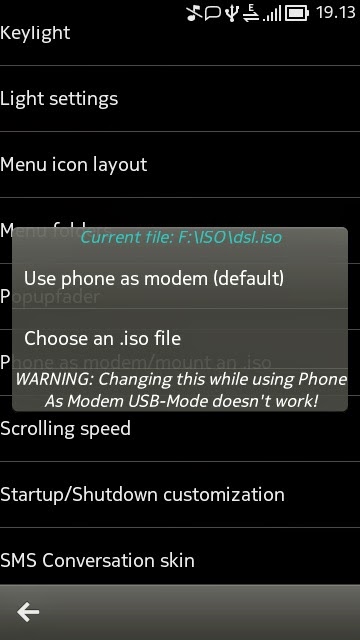Seems like I thought the "sign in to email notification" gadget was the "Follower" gadget.
Now since I was getting feedback, that a lot of people were signing in to the Email notification, but our Followers were not increasing, I had to investigate. FINALLY I figured it out.
Please follow the blog by the "Follower" gadget on the top right hand side of the blog.
Thank you
and sorry from my behalf for the misunderstanding
Now since I was getting feedback, that a lot of people were signing in to the Email notification, but our Followers were not increasing, I had to investigate. FINALLY I figured it out.
Please follow the blog by the "Follower" gadget on the top right hand side of the blog.
Thank you
and sorry from my behalf for the misunderstanding
Delight team:
- huellif - main cooker
- freaxs_r_us - translator and second cooker
Special thanks goes to nicesoni_ash, for his help, knowledge and support.
Delight contributors:
- Allstar12345 - theme effects maker
- Lao Stia - theme maker
- Cahjoss - conversation skin maker
- Mahindar - widget mifs maker / fixer
- Bhavin - keyboard maker
This CFW has been created with NokiaCooker. Consider donating for Free and High Quality softwares. http://www.symbian-toys.com/NokiaCooker
If you want to use our files as a base to your custom firmware, kindly ask for our permission first,
it's a lot of hard work so do respect that.
IF YOU WANT TO RELEASE THIS TO A FORUM OR BLOG YOU KNOW, THEN PLEASE ONLY WITH OUR DIRECT LINKS
please don't forget to share us, like us, twitter us on the links below this line
Read FAQ provided with flashing files and then ask other questions.
THESE FILES ARE RE-PARTITIONED!!! DO NOT MIX WITH OTHER FIRMWARES!!!
**************
Link your post to our blog for files and changelogs if you want to post it somewhere else
FAQ, Flashing Tutorial, Backup and Restore Documentation, Delight Resolver
Documentation are in Addtionial Files folder on Mediafire, FAQ is included into Delight App.
**************
Note:
This CFW, based on Belle FP2 113.010.1508, product code 059M7Q4C:drive after flash is minimum 600mb
RAM: 288mb - 290mb
cooked by huellif and freaxs_r_us
Special's in this CFW:
After flashing is complete your phone will start showing you different
notifications. Let it do its work. The phone will restart in the end.
After restart, & waiting for the system to reinstall & re-setup everything
you are all set to go.
What does this mean / Why does it do that?
Simple answer: the flashing file known as UDA, which is later your C:/drive is empty. All files from there are integrated into the ROFS and they get copied to C:\ by a script, showing you some popups while moving along.
This occurs after first boot or a hardreset.
=> Shortly said this CFW is completly hardreset persistant. With filemanager + Delight Backup&Restore you can "reflash" you phone via a 3 Finger Reset on the go.
- in Menu, Tools you will find Delight App which contains our Backup&Restore solution, FAQ and other features, e.g. a MiniCMD launcher. It has an inbuild documentation.
How to flash:
when coming from Delight v1.0/v1.1/v1.2/v1.3/v1.4/v1.4.1 betas:
Flash as you flashed Delight the first time, but this time:
- Without of UDA, that means in the options window where you have to remove the red .eMMC file, also remove *UDA.fspx
- Via "Update Software" instead of Refurbish
- After first boot the Updater will start.
- Select all versions after your last used CFW version.
e.g. start all Updater scripts prompted since your last running version

Now you can enjoy all changes without of a Refurbish and losing your drive C:\
You didn't have Delight running before?
Then you have to Refurbish the whole CFW, we modifed the partition sizes so don't try a update flash from other firmwares.
If you don't know how to flash your phone: how to flash
Delight 808 v1.5 changelog:
- cleaned unneeded/double files
- added all missing styles and transition to the old N8 video editor
- Requires a Refurbish/Hardreset: disabled the GPS background processautostart, it just takes RAM and CPU time. (It gets started
automatically whenever it's needed, so it doesn't make sense in
autostart) - contacts and email widgets are using default skins
- added help files for the N8 photo and video editors
- replaced the useles weather shortcut of the email widget with GPS Data, thanks eric88 for your hint about the useless shortcut.
- added landscape support for the FM radio, thanks Márton for your suggestion!
- Delight App v1.4
- slightly updated SMS Themer
- menu config
- keyboards by Allstar12345 and bhavin192
- theme effects by Allstar12345
- conversation skin by Cahjoss
- the default General profile config(ringing type ringing, no touch screen vibration)
- offical Nokia Big Clock screensaver fix(for Czech, Hungarian and Norwegian), thanks habibx for the hint
- Share via Twitter icon
- the default camera app image name counter will be '1' after flashing, thanks Alex for finding this issue and helping us
- removed the wrong FastTube SISRegistry entry, thank eric88 for your hint!
check here for more information about Delight App
Added:
- ROMPatcher fixer to classic resolver
- own keyboard selector to FP2 keyboard skin selector
- original firmware application caching to Selector -> Application caching
- Aknspasrv selector (FP2 only)
- Startup/Shutdown animation/sound changer to Selector
- phone as modem/own .iso selector
- camera counter changer to Selector, thanks to Alex for the suggestion and help
- Autostart manager to Selector (viewing, removing and adding apps to autostart)
- Chat icon fixer to Classic Resolver
- Hash calculator to Selector
- support for Nokia 603 & E6-00 Delight changelogs
- a MiniCMD command line to Extras -> My own MiniCMD
- renamed Resolver to Extras
- performance improvments
- FP2 exclusive features are visible on FP2 only
- optimized code
- the splashscreen is correctly centered
- FMTX Selector doesn't react on the enter key if the string is empty
- added keylight enabler/disabler to selector
Download:
- Delight 808 v1.5 direct download (english only version - for translations go down)
- if you want to support us download it via adf.ly, thank you!
- Default volume ROFS3
- how to flash
- FAQ
Please don't reupload/mirror this CFW, this isn't a slow hoster or an adversitment page like adf.ly
THESE FILES ARE RE-PARTITIONISED!!! DO NOT MIX WITH OTHER FIRMWARES!!!
Translations & Info
Notice: only english version has all files needed
- Just get the download from above
- exchange UI translation file from the base package if desired
- exchange writing file sets file from the base package if desired
• 02 french
• 03 german
• 04 spanish
• 05 italian
• 06 swedish
• 07 danish
• 08 norwegian
• 09 finnish
• 10 american english
• 13 portugese
• 14 turkish
• 15 icelandic
• 16 russian
• 17 hungarian
• 18 dutch
• 25 czech
• 26 slowakian
• 27 polish
• 28 slovenian
• 29 taiwan chinese
• 30 HK chinese
• 31 chinese
• 33 thai
• 37 arabic
• 39 tagalog
• 42 bulgarian
• 45 croatian
• 49 estonian
• 50 farsi / persian - support discontinued
• 54 greek
• 57 hebrew
• 63 kazakh
• 67 latvian
• 68 lithuanian
• 76 brazilian portugese
• 78 romanian
• 79 serbian
• 83 latin american spanish
• 93 ukrainian
• 94 urdu
• 96 vietnamese
• 230 Hindi
• 326 Malaysian
• 327 Indonesian
Dual UI Sets:
• 37 arabic & 94 urdu
• 02 french & 16 russian
• 03 german & 14 turkish
• 04 spanish & 09 finnish
• 37 arabic & 327 indonesian
AS ALWAYS: MORE SETS ON REQUEST
Writing files sets: (rofs3's)
The writing translation sets are renewed
• 02 french
• 03 german
• 04 spanish
• 05 italian
• 06 swedish
• 07 danish
• 08 norwegian
• 09 finnish
• 10 american english
• 13 portugese
• 14 turkish
• 15 icelandic
• 16 russian
• 17 hungarian
• 18 dutch
• 25 czech
• 26 slowak
• 27 polish
• 28 slowenian
• 33 thai
• 37 arabic
• 39 tagalog
• 42 bulgarian
• 45 croation
• 49 estonian
• 50 farsi / persian - support discontinued
• 51 canadian french
• 54 greek
• 57 hebrew
• 63 kazakh
• 67 latvian
• 68 lithuanian
• 76 brazilian portugese
• 78 romanian
• 79 serbian
• 83 latin american spanish
• 93 ukrainian
• 94 urdu
• 96 vietnamese
• 326 malayasian
• 327 indonesian
Multi language writing sets:
• 18 dutch, 03 german, 04 spanish
• 02 french, 04 spanish, 05 italian, 14 turkish
• 02 french, 03 german, 05 italian, 18 dutch, 51 canadian french
• 02 french, 03 german, 16 russian
• 03 german,93 ukrainian
AS ALWAYS: MORE SETS ON REQUEST
Credits:
Checkout the full credits inside of Delight App!
Delight testers:
- Moritz
- Necat
- Leomate
- Max
- Spiros
- Alex
Thanks for your help and everyone who helped us in one way or another.
Let us know if we missed something and we would add your name in here. Thanks.
Sorry if we forget to add you/somebody, it's a big project with multiple guys and it can happen, even if it shouldn't.
Hope you enjoy this version too.. :D
Post your views, suggestions or any bug report... Thanks.
If you want to know whats going on first hand...follow us
by adding your email to this on the right hand side of the blog:

and receive emails as soon as something changes
(don't worry, your Email account will not be spammed or overflowing with emails)
help us helping you
the more followers we have the better for the blog
And don't forget to "like" us on facebook,
Post your views, suggestions or any bug report... Thanks.
If you want to know whats going on first hand...follow us
by adding your email to this on the right hand side of the blog:

and receive emails as soon as something changes
(don't worry, your Email account will not be spammed or overflowing with emails)
help us helping you
the more followers we have the better for the blog
And don't forget to "like" us on facebook,
"share" us on google &
twitter the latest news, blog entries or share latest information
twitter the latest news, blog entries or share latest information
Big Thanks from the Delight Team
if you can read this: Thanks for reading the entire post!