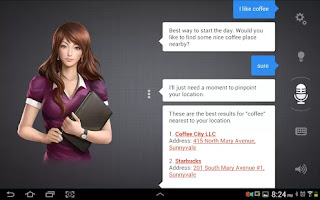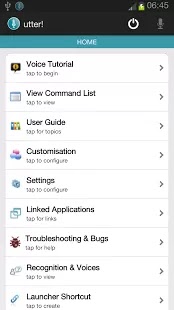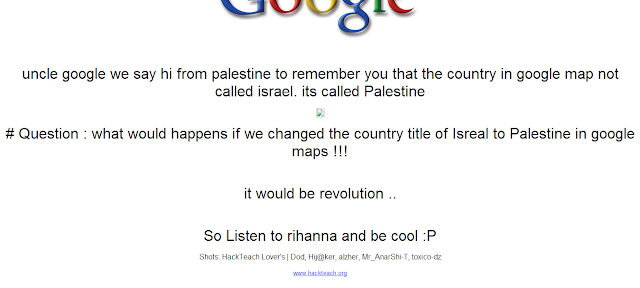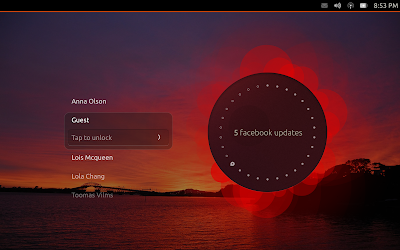If you have bought a new HTC One, HTC One X or HTC Mini, you will agree with me that BlinkFeed is utterly irritating. You new HTC One is one of the best Android smart phones that there is with incredible display, powerful processor and stylish design but for the HTC Sense's BlinkFeed. The BlinkFeed by default becomes your homescreen whether you like it or not. So, there are many of us who would like to remove this home screen without rooting the phone. This article is for people who would just like to hide the BlinkFeed and have something they prefer as home screen.

There is a option of hiding your BlinkFeed through the settings in HTC devices but if you would prefer to have your own custom homescreen the best option is to is to download and install a nice professional looking App launcher from the Google Play market. For the uninitiated, an App launcher replaces your homescreens and app drawers, and can drastically alter the way your phone feels and operates. Remember that installing any of these homescreen App launchers and pressing the 'home' button, you'll be prompted by Android to select which one you'd like to use as your default. If you fancy having a play around before deciding once and for all, simply select the launcher and then tap 'Just once'. When you're sure you like the one you've picked, select 'Always' and it will be set as your default launcher.
I have list my favourite App launchers below, so that you can take your pick as per your choice. All the five are free version and some may have paid or pro versions available but it always a safe bet to try it out first.
ADW.Launcher
This one is my personal favourite because it works with even Android 1.6. This App has all the necessary ingredients you did like your HTC One to have on the homescreen. In fact other then customising your home screen and App drawers, you can even add a action bar. ADW.Laucher is very fast and responsive and at the same time is very undemanding of your processor as well as battery. Some of its features are given below
-It's highly customizable, almost in every aspect you can think of.
-Thousands of skins and themes with support for most popular launcher themes!
-Mix and match your skins, icons, docks, folders, etc
-Configure your applications in unlimited groups and hide unwanted apps.
-Fast setup screen with fast access to add items or configure everything.
-Gestures for fast operation (swipe up/down, 2-fingers swipe up/down, pinch in/out, etc)
-Configurable Actionbar, similar to android 3.x+ tablet interface.
-Screens editor to add,remove, swap and resize your desktop screens.
-Configurable visual desktop indicators.
-Easy folder tweaking and management, content previews, arrangement, colors, etc.
-New AppWidget picker for devices running Android 4.1 and newer.
-Icons editor to create your own customized shortcuts or edit existing ones
-AppWidget resizing
-AppWidget backup/restore (only for android 4.1 and newer)
-Customizable applications dock with support for unlimited shortcuts with paginated scroll.
-Lots of settings to play with: texts, colours, animations, sizes.. the more you dig in the more you will enjoy the colours and texts.
Go Launcher EX
This is one of the oldest App launchers available on Google Play and was last updated by the publisher on 9.8.2013. It boasts more than 5,000 different themes and works in conjunction with Go Team's other apps, which include a series of custom widgets. The Go Launcher EX has its own 'Go Store' where you can download stuff like wall papers, animations and custom icons for money. Some of the features of Go Launcher EX are :
- More than 10,000 personalized themes (keep increasing)
- Super smooth flipping and transition effects provided by 3D core
- 25+ fancy transition effects
- 15+ widgets available for free (weather, clock, switch, calendar…)
- Launch apps using gestures
You can download the free version of Go Launcher EX from Google Play here.
Next Launcher 3D
This launcher is for people who like their homescreens to sport all kind of 3D animated stuff. Launcher 3D offers you all kinds visual trickery through 3D skills to things such as menu transitions and navigation. In fact it is said to be number one 3D launcher in the Google Play market. The free version comes with a lot of features which are
- Extremely fancy 3D effect with buttery smooth experience
- Efficient and powerful batch apps management with gestures
- Stunning 3D screen preview with dazzling animation of screen switching
- Keep releasing 3D Next widgets, 3D themes and live wallpapers special designed by GO Launcher Dev Team
- Multi-select Apps to fulfill batch operation on Android launcher home
The fact that it has been updated just today makes it even more worthy of download so head over to Google Play here.
LauncherPro
LauncherPro was one of the first Android launchers options to hit the Google Play, and got itself noticed by offering cool features and transitions that weren't available elsewhere. It has not been updated for 3 years now so you may feel a bit lost. It offers most stable launcher experience so if you're looking to ditch BlinkFeed but don't want to feel like a test subject for app developers and their fancy new launchers, then this is the safest option. Its features include :
- Super-smooth scrolling
- Animated screen previews (like Exposé or HTC Sense)
- Up to 7 home screens
- App drawer (2D and 3D!) with a fly-in effect and smooth scrolling
- Scrollable shortcut dock
As I have said earlier, this Launcher hasn't the sleekest of feels but it does its job alright. To download it, visit Google Play here.
3D Home
I have kept the best for the last. The 3D home is a iPhone clone in most ways. It not only gives you a 3D like feel but is sure to make your iPhone friends jealous with its awesome homescreens. It singularly transforms your dull and rather static homescreen into a room with 3D objects. To make a call, you tap the phone on the desk and to watch a video you select the massive TV screen pinned to the wall. You can add widgets to other walls of the room, and looking up out of the domed window above displays the weather forecast. It's somewhat gimmicky, but fun all the same. The features of 3D Home include :
•Incredible 3D Experience : Your mobile device home is equipped with the most innovative 3D effects. Just imagine rotating ceilings, walls, and floors. Each room of your home will seem to come to life!
•Numerous Customization Options : The 3D Home offers 5 customization options: 3D objects, applications, shortcuts, widgets, and wallpaper. Choose 1, 2, 3, or more options and build a home only you could love!
•Innovative Menu Interface : Access your apps with a single press of a button!
•Scrollable Dock : Quick and easily switch between your desktop and the top and bottom of the screen!
•Quick Access to Common Tasks : Your most common activities on your mobile device (phone, contacts, messaging, apps console, and Google Play Store) are accessible from a single location on the home screen.
•App Sorting Selections : Arrange your apps for easy access. Choose to sort by name, recently installed, or frequently used.
To make your HTC One feel just like a home, download the 3D Home from Google Play here.
Remember this launchers can be used on any of the Android devices you may own and wish to customise. If you are interested in any other launchers click here.