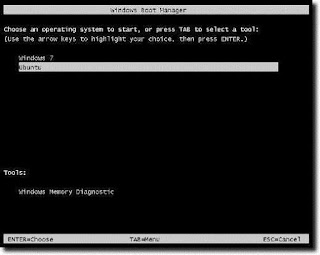 hi everyone today i am gonna show use how to change multiple windows boot order it work and very easy i have windows xp and 7 installed try many things but wont work so find this easy menthod. i try windows properties advance setting mmc msconfig cant fix coz only one windows appear so...
hi everyone today i am gonna show use how to change multiple windows boot order it work and very easy i have windows xp and 7 installed try many things but wont work so find this easy menthod. i try windows properties advance setting mmc msconfig cant fix coz only one windows appear so...Monday 29 February 2016
Change os boot multiple windows
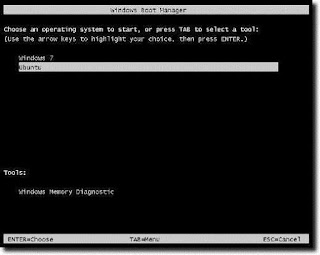 hi everyone today i am gonna show use how to change multiple windows boot order it work and very easy i have windows xp and 7 installed try many things but wont work so find this easy menthod. i try windows properties advance setting mmc msconfig cant fix coz only one windows appear so...
hi everyone today i am gonna show use how to change multiple windows boot order it work and very easy i have windows xp and 7 installed try many things but wont work so find this easy menthod. i try windows properties advance setting mmc msconfig cant fix coz only one windows appear so...Sunday 28 February 2016
Saturday 27 February 2016
MTK batery customboot and batery logo
Monday 22 February 2016
Q mobile A910 custom rom
Download
installation after root and custom recovery open recovery
backup your data first
wipe factory data
wipe cache
reboot
best of luck :)
Q mobile A910 custom logo
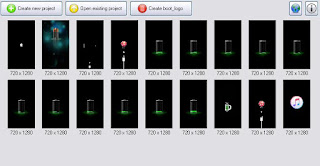 hi every one today i done my project use custom boot logo in place of q mobile, reason i dont like q or any company logo so i make my own its working on rooted A910 q mobile i done my effort using some custom apple logo itune logo and custom q charging signs flash this file by custom recovery and no q mobile logo. people who wont like company logo can flash this its nice one ill also change the apple logo to some other and upload it here soon till then try this
hi every one today i done my project use custom boot logo in place of q mobile, reason i dont like q or any company logo so i make my own its working on rooted A910 q mobile i done my effort using some custom apple logo itune logo and custom q charging signs flash this file by custom recovery and no q mobile logo. people who wont like company logo can flash this its nice one ill also change the apple logo to some other and upload it here soon till then try this Q mobile A910 (mtk6582) custom roms
- MIUI 7 (KitKat)
- Kitkat Unofficial
- Cyanogenmod 12.1 Lollipop
- Cyanogenmod 11
- Color OS
you need a rooted A910 dont worry if your not rooted or don't know the procedure just follow this
install custom recovery as guide you in procedure
copy the rom in sd card and follow the below procedure
reboot you phone in recovery power it off
press vol up and down at same time and press power you ill seen recovery and factory option goto recovery
wipe factory
wipe cache
install from sd card card
follow the rom procedure its in English and done
Note: please charge your phone more then 50 per
if having problem in signals or Imei after flashing custom rom dont be worry follow this
enjoy dont forget to join us for more interesting things..
Friday 19 February 2016
mtk device invalid imei or no service
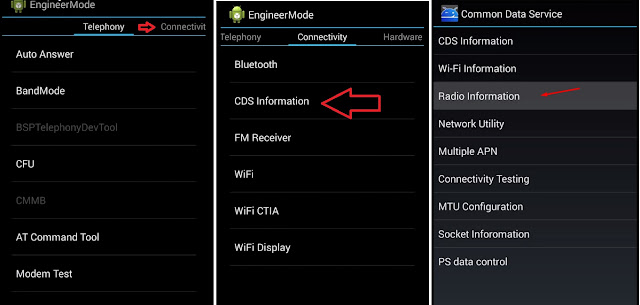
Phone 1 is IMEI 1 or SIM 1
Phone 2 is IMEI 2 or SIM 2
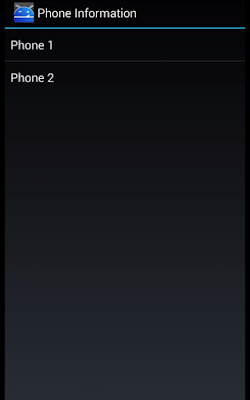
Tap PHONE 1 then type
AT +EGMR=1,7,"IMEI_NUM_HERE"
IMEI SHOULD BE FOUND ON THE BACK OF YOUR DEVICE UNDER BATTERY REMOVE BATTERY NOTE DOWN IN CAREFULLY
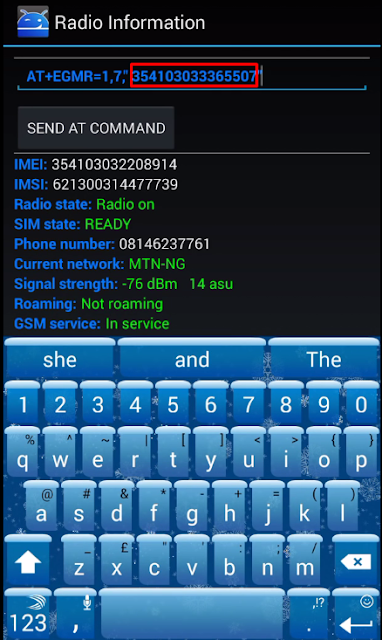
Example:
AT +EGMR=1,7,"HERE 1ST IMEI NO"
Tap PHONE 2 then type
AT +EGMR=1,10,"IMEI_NUM_HERE"
Example:
AT +EGMR=1,10,"354103033365507"
Before sending the command check your space there is a space here AT SPACE +!! now Send at Command.
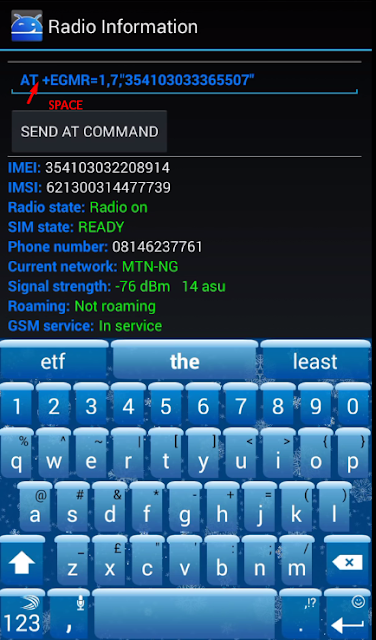
Reboot the phone.
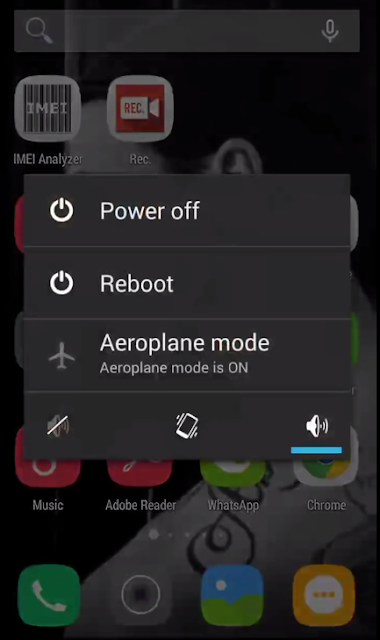
Check IMEI by dialing *#06#, IMEI should be restored and your phone is ready to use!
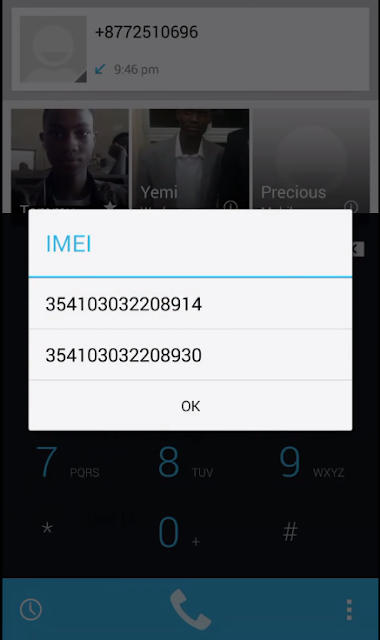
NOTE: Engineering commands like AT+EGMR=1,7,"" AT+EGMR=1,10,"" and AT+EGMR=1,11,"" should be available on the dropdown. You don't need to type them manually, just the IMEI inside the quotation marks.
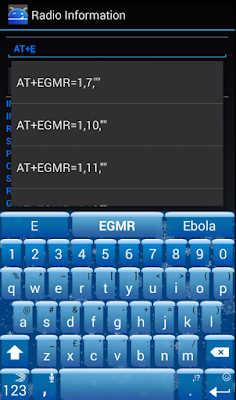
Thursday 18 February 2016
SP Tools for all MTP devices
 i found many sp tools but wont find any working one finally after a long search i found this one its working on all MTP devices i test it on Pakistani Q mobile Indian Micromax and china Mlled L8 plus works so fine supported on windows xp, 7, 8, 8.1, 9 and & 10 Download
i found many sp tools but wont find any working one finally after a long search i found this one its working on all MTP devices i test it on Pakistani Q mobile Indian Micromax and china Mlled L8 plus works so fine supported on windows xp, 7, 8, 8.1, 9 and & 10 DownloadSunday 14 February 2016
DOOGEE OS v1.0

Features:
1. Nice & Interactive UI. (Different than most of the roms)
2. Best ram management. (>450 free)
3. Fast and fluid. (It may lag a bit at first boot but it will be after that.)
4. Dual Sim 3G.
4. Rest find out yourself.
Download:
ROM: https://yadi.sk/d/-SSCWEqhojsDv
Kernel: (Only flash if you want better cam quality).
https://drive.google.com/file/d/0B9-PhLccKr86cWZzczN5Mm5JTGM/view?usp=sharing
Dolby ATMOS: (To get better sound)
https://drive.google.com/file/d/0B9-PhLccKr86OTZzTG16Mm9Lb1U/view?usp=sharing
INSTRUCTIONS:
1. You are responsible for everything you do to your device. I won't take any responsibility if your device bites you
2. Reboot to recovery. Use TWRP 2.8.x.
3. Wipe everything except internal and external storage.
4. Flash rom and kernel and Dolby atmos.
5. Reboot & Enjoy.
CREDITS:
Rom Dev: Turkdevs forum
Ported By: Haseeb Ashraf


















Remove Hotmail, live or outlook account from windows 8
 today i am gonna show you how to remove hotmail, live or outlook id from your windows 8, 8.1 or 10. its very easy but many people wont know so lets get started.....
today i am gonna show you how to remove hotmail, live or outlook id from your windows 8, 8.1 or 10. its very easy but many people wont know so lets get started.....Open PC settings tab by clicking WINDOWS Key + I or in windows 8, 8.1 WINDOWS key + C Shortcut and hit on More PC settings...
From PC settings window click on Users options.
Now Click on Switch to Microsoft account options "switch to local account". Type user Id and password
And now log off windows 8 PC Once time.
Tuesday 9 February 2016
samsung n7100 root
 today i am teach you how to root your note 2 n7100 without worrying, its so easy but many people wont know they use iroot, kingo etc tools but most of the time nothing works so here the deal
today i am teach you how to root your note 2 n7100 without worrying, its so easy but many people wont know they use iroot, kingo etc tools but most of the time nothing works so here the dealSaturday 6 February 2016
Remove Icloud from running device and change its cloud id
Step 1: Download the latest version of Pangu jailbreak for Mac or Windows from this page.
Step 2:Mac users: Double click on the Pangu dmg file you just downloaded to mount it.
Windows users: Launch the Pangu exe file as an Administrator. Right Click on the Pangu exe and select the “Run as Administrator” option.
Step 3: You should be presented with a screen like the one seen below. Click on the black Jailbreak button.
Step 4: Follow the on-screen instructions. The app will ask you at one point to set your iOS device to June 2nd. To do this, go to Settings -> General -> Date & Time.
Step 5: After you change the date, it should restart the process and install the Pangu app on your iOS device.
Step 6: Tap on the Pangu app on the Home screen of your device when prompted to continue with the jailbreak process. You will get a warning message, which will ask you whether you are “sure you want to open the Application “Pangu” from Developer “iPhone Distribution: Hefei Bo Fang communication technology co., LTD?”. Tap on the Continuebutton to continue with the jailbreak process.
Step 7: Wait for your device to reboot several times. After a few minutes you should see that you have Cydia on your home screen and you’ll be ready to start installing tweaks on iOS 7.1.2. You can also revert back to set the time automatically via the Settings app
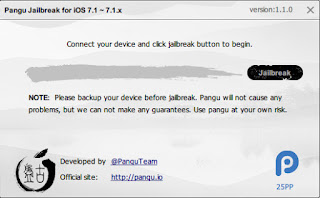

Step 3: Now in Cydia go to Manage tab and then in Sources.
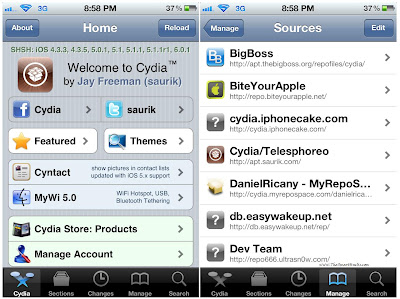
Step 4: Then in Sources section, click on Edit in the top right corner and then on Add, which will now appear in the top left corner.
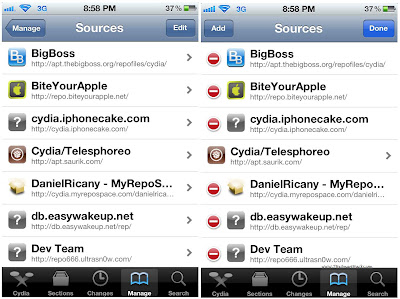
Step 5: After clicking on Add, a dialogue box appears which asks for the URL of the repository you want to add. Type ihackstore.com/repo/ in it and click on Add Source. Now, after verifying the URL, it sometimes gives a Source Warning. Do not worry about it and click on Add Anyway. Then let it download the sources from the repository you have just added and load them to Cydia. When Return to Cydia appears to screen, click on it and you'll be right back into Cydia with the sources now added and ready to be used.
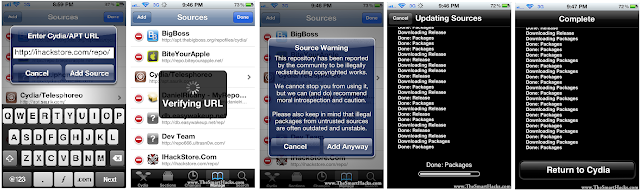
Step 6: The tricky part is now over. Now go to the Search tab from the bottom and type ifile in it. There will be two (or more - depending on other repos you may have added) search results but you have to click on the top one which has a red colored symbol besides it. You can also go to Manage -> Sources -> ihackstore -> iFile . It is this file only that appears in the search results.
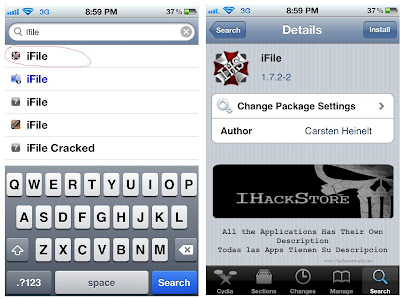
Step 7: Now click on Install button in the top right corner and then on Confirm which appears at the very same place. It is not that big in size at 7.6 MB with all its auxiliaries so it shouldn't take much time. Let iFile be downloaded and installed on your iDevice. When it comes on screen, click on Return to Cydia.
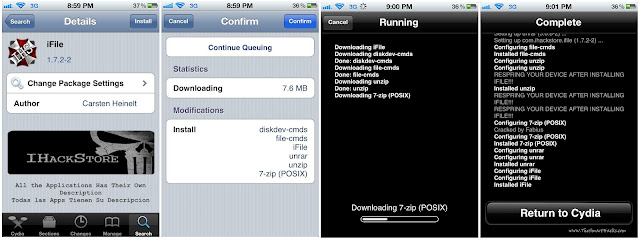
Step 8: Now when you go to your springboard, you will see a washed out white color icon with no design written iFile below it which crashes as soon as you click on it.

Don't worry. You haven't done anything wrong and the iFile has successfully installed as well. Its like installing a major program on a Windows PC - you need to reboot your device to complete the installation process.

And now the icon appears like it should and the application fulfill its purpose beautifully as well.
This is one of the most efficient and used file managing application for iDevice users and after going at it for a while, it can be safely said that it is the title it deserves. It has a very clean interface with all the right options easily accessible. Hopefully, you will have fun tinkering with it.
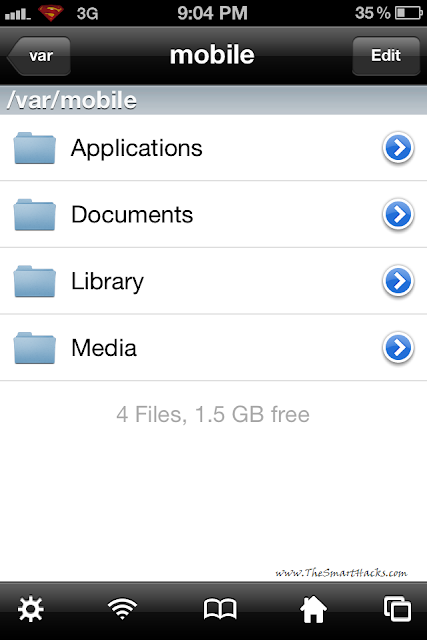
Go to /var/mobile/library/ConfigurationProfiles and
icloud is totally remove goto setting and icloud check it no where to found now sign in with your own id reboot then device and done enjoy join us if you like us ....












