Disclaimer: Only for Xolo Q800 / Fly IQ446 / Gionee GN708W / AllView P5 QUAD.
DO NOT TRY if you don't know what you are doing. Carefully follow each step, I will not be responsible if you end up bricking your phone.
This Tool will extend your Device's /data partition (App Storage) to 2GB or 2.5GB and Internal Storage (User Available/Internal SD) to 750 MB or 250 MB.
How To:
*Backup phone's internal storage (internal SD) data before proceeding.
*Requires Root
1. Download and Install the App attached here.
2. Reboot into Recovery and do Backup, Reboot system.
3. Open X-Q800 Repartition Tool.
4. Select appropriate option for partition, confirm and reboot into Recovery.
5. Do a Factory Reset (Make sure you don't wipe /system. You may get an error during factory reset/ wiping data after partitioning, don't worry it's normal). Reboot into system(OS) and again reboot into recovery.
6. Restore the backup that you had backed up in step (2).
7. Now Reboot system. You may need to format internal SD if android asks to do so.
Voilà now you have 2 GB App storage area and 750 MB internal storage area.
Download link
just copy the link and past in your browser the download will start automatically
http://forum.xda-developers.com/attachment.php?attachmentid=2308772&d=1381162205


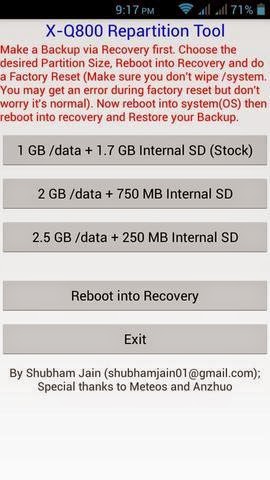

No comments:
Post a Comment