Lenovo A5000 Users Can Flash Directly
Read Before Port ,,,, Very Important
This Rom Have Aroma Installer . I Forget To Remove It
How To Install
1- Port It To Your Device
2- Go To Recovery , Do A Full Wipe
System And Cache And Data
3- Go Mount And Un Mount System And Cache
4- Go To Install And Install The Rom Like Others
5- Wait Until A Popup Menu Show In
6- Select Coolpad W ( Very Important )
Then Click on the Blue Button
7 - Wait Until The Flash In Done , The Device Will Reboot Automatically
8- Wait Until The Open , Then Reboot To Recovery And Flash Gapps , Super SU , Others
9- Do A Factory Rest After Installing Gapps (Impotant )
10- After Installing Gapps Go To Recovery Home >Mount > Click On System >Go To Reocvery home Again >Select Advanced >File Manger >Find System Folder >PrivApps> Setupwizard > Click on the Floating Icon > Then Delete > Then Reboot
1- Port It To Your Device
2- Go To Recovery , Do A Full Wipe
System And Cache And Data
3- Go Mount And Un Mount System And Cache
4- Go To Install And Install The Rom Like Others
5- Wait Until A Popup Menu Show In
6- Select Coolpad W ( Very Important )
Then Click on the Blue Button
7 - Wait Until The Flash In Done , The Device Will Reboot Automatically
8- Wait Until The Open , Then Reboot To Recovery And Flash Gapps , Super SU , Others
9- Do A Factory Rest After Installing Gapps (Impotant )
10- After Installing Gapps Go To Recovery Home >Mount > Click On System >Go To Reocvery home Again >Select Advanced >File Manger >Find System Folder >PrivApps> Setupwizard > Click on the Floating Icon > Then Delete > Then Reboot
Enjoy
Guide will Share by Hussein AbdElkarim
How To Port / And Cross Port Rom Without PC Tomorrow , Because It is A Long GuideAnd Need A Lot Of Work.
I will add it soon.
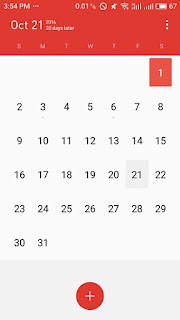
Rom: Click me
Gapps: Click me
SuperSU: Click me
Xposed: Click me
Have Problems With Data Connection
Open Dialer , Then Type *#*#4636#*#*
Then Click On Phone Info
Then Scroll Down
Click On WCDMA Preferred
Then Find And Select WCDMA Only
Then Click On Turn OFF The Radio
Wait 30 s Then Click On Turn On The Radio
__
Then Go To Setting >Sim Cards >Data Sim Card >Select You Data Sim Card >Reboot
Done
Then Click On Phone Info
Then Scroll Down
Click On WCDMA Preferred
Then Find And Select WCDMA Only
Then Click On Turn OFF The Radio
Wait 30 s Then Click On Turn On The Radio
__
Then Go To Setting >Sim Cards >Data Sim Card >Select You Data Sim Card >Reboot
Done
Or Watch This Video
Credit: Wazls, Fergung, fire855, axit, Rohan Taneja,













No comments:
Post a Comment