Ubuntu Touch on Sony Xperia Tablet Z? This was done by a member Mamenyaka of XDA team. The developer however warned that it a experimental porting therefore you are requested to take all the necessary backups before trying it out.
The flashing is simple and similar to installing CyanogenMod ROM so if you are familiar with CM ROMs you are half way through. You have to download and copy both the device image and Ubuntu Touch image. You can download the device image from here and Ubuntu Touch image from here.
Once you have copied both the files on the tablet you are required to reboot in the fastboot and flash the device image first. Once you are done, you have reboot the tablet into recovery mode and flash the Ubuntu Touch image like you do with any other ROM.
As per the developer the Ubuntu Touch works just about perfect with all the issues resolved successfully. What do you get from the flashing, well for one Ubuntu Touch is quite different from the operating systems reigning the market right now, owing in no small part to its gesture-based interface. Swiping from the left edge of the screen gives access to a column of your commonly-used apps.
Swiping from the right edge lets you multitask between your opened apps. Swiping from the bottom edge brings up the contextual menu for the app, and swiping from the top edge brings down the notification centre, with different screens for different notifications. Because of this interface design, the operating system doesn't need any hardware buttons save for the power and volume buttons.
You can visit this thread for further information/questions regarding the boot. Do check out the video below posted by the developer

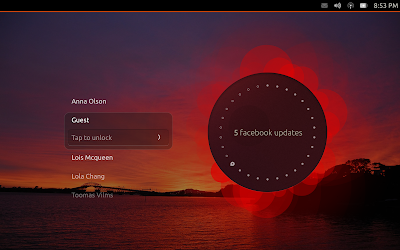
No comments:
Post a Comment